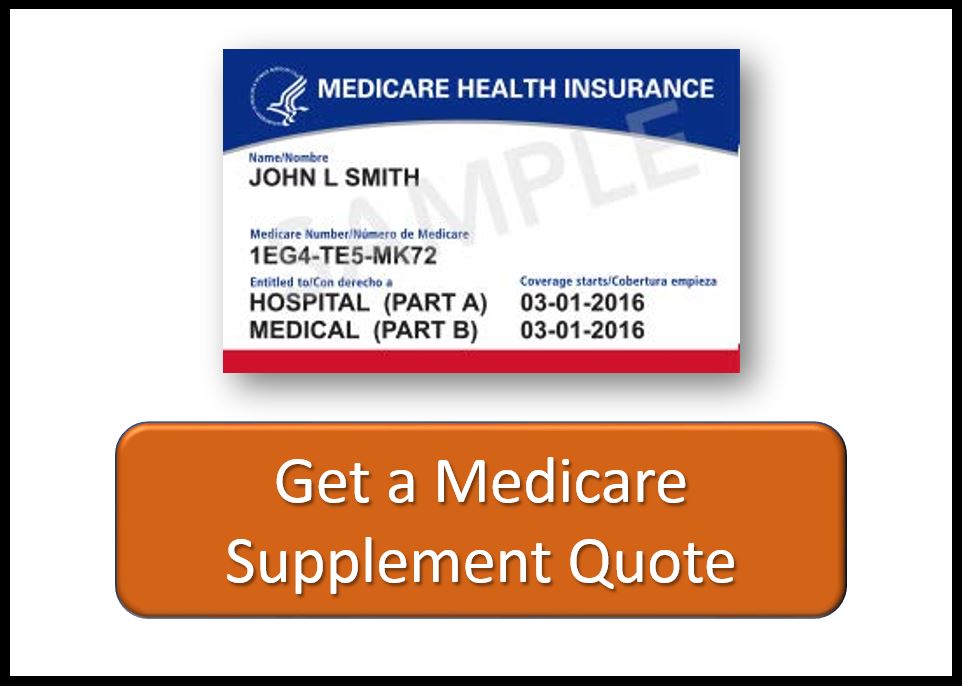You can access your prescription information from the Blue Cross website at www.BCBSTX.com., and Blue Access for Members (BAM). If you have not yet registered for BAM, please take the few minutes needed to register. There is a great deal of information available to you on this website.
- Go to www.BCBSTX.com
- Enter Blue Access for Members using your ID and password.
- Click on the ‘My Coverage’ tab and a new page will open.
- Underneath My Coverage will be Rx Drugs, click on Rx Drugs
- A new page will open with 3 boxes of information. The first box is called Drug List & Pricing Information. Prime Therapeutics* is shown in blue. Click on this link to their website.
- Click ‘I Agree’ on the Legal Disclaimer
- A new page will open showing Prime Therapeutics. Several options are available to view.
- Claims History. Click on the Search button and you will be able t sort prescription claim history by date and member.
- Drugs & Pricing
- Find a Pharmacy
- Options to Save Money
* Prime Therapeutics is the Blue Cross Blue Shield owned company that processes drug claims.