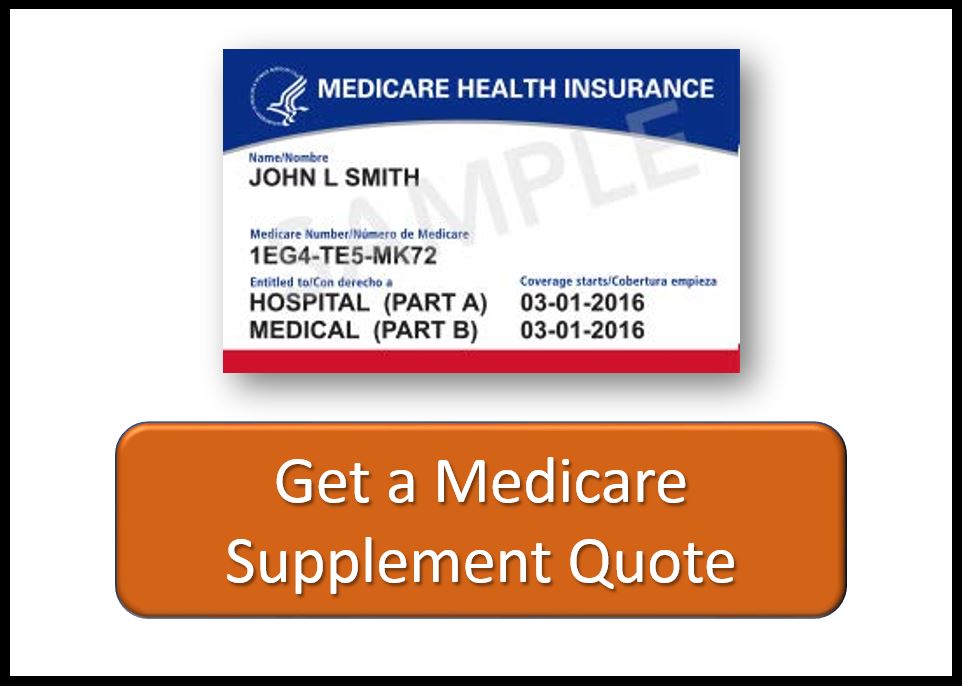Our new JME web app allows you to quickly contact us from your IPhone, IPad, or Android style phone/notepad.
From your IPhone or IPad click on the following link:
http://webapp.jmeinsurance.com or surf to our web site www.JMEinsurance.com and click on the FREE JME WEB APP button at the top of the page.
After the screen opens in your web browser, you can then select the send tool which allows you to add our app button to your home screen. This will then create an app button on your phone so you can easily access our agency.
From an Android based phone or notepad, click on the link above and do the following to create the app:
- Bookmark the page
- Open the browser “bookmarks” screen
- Long-press the JME bookmark
- Select “Add to Home screen”
With this app you can:
- Call our office by selecting the phone symbol (this currently does not work on IPad, since phone service is not available on IPad)
- Email our office by clicking the mail envelope button
- Quote and/or apply for an individual policy with BCBSTX. We recommend the HSA compatible BlueEdge plan for premium savings and value.
- Setup a Health Savings Account with HSA Bank if you do not have one and are on a health savings account compatible plan
- Enroll in My HSA Rewards to earn cash for your HSA
- Quote/Apply for a BCBSTX Medicare supplement plan
- Access our full website