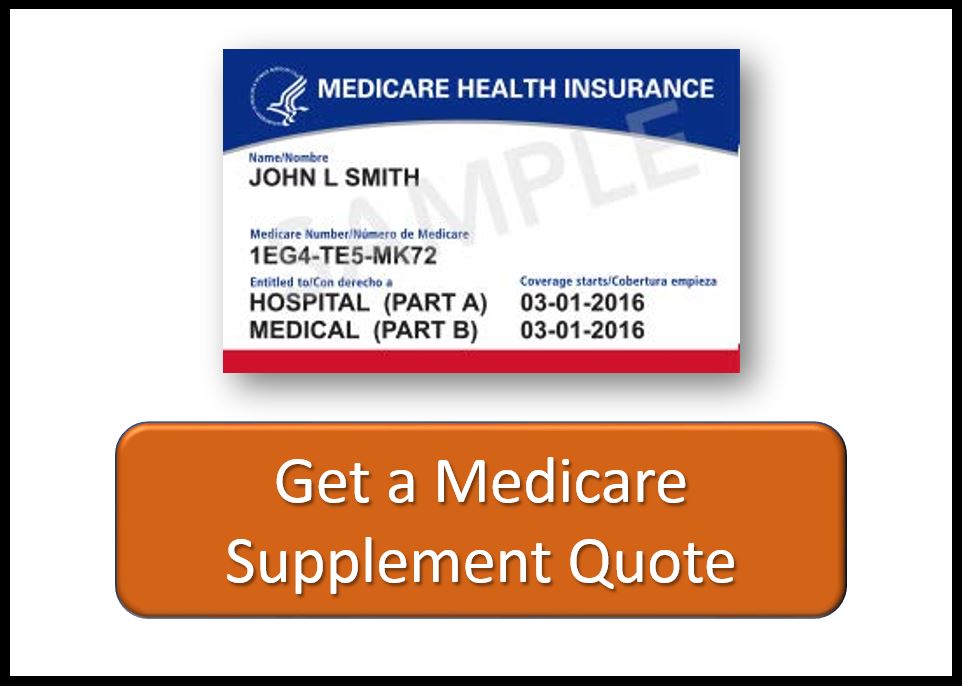There are several steps required when writing a new group client or renewing an existing one, and it’s important to communicate with the client each step of the way. The instructions below will walk you through this process, and the email templates, which we use with our own clients, will save you time and make your communications easy. While you may need to modify these templates slightly depending on the client’s situation, they serve as a great starting point.
The email templates are available in two formats:
1. An Outlook email template
Simply open the template, fill in the blanks, delete the instructions at the top, and hit send.
2. A Word document with embedded PDFs.
If you do not use Outlook as your email client, you can open the word document, copy the text, and paste it into the email. You’ll then save the documents to your computer and attach them to the email in the order listed.
Always use the most up-to-date templates
Over time, carrier paperwork tends to change, so please check back from time to time. As changes are made, we’ll update these email templates and attachments. By pulling the templates from this page rather than storing them on your computer, you can be sure you’re providing the most up-to-date information.
The email templates are loaded into Dropbox. You have the option of downloading them to your computer or to your free Dropbox account if you have one. If you do not, you can sign up here.
STEP 1: GET A QUOTE
The first step, of course, when you have a new group prospect is to request a group health quote. Please use the census form below to gather the necessary employee and dependent info from the client and email it to us via secure email at jmega@jmeinsurance.com. If you have not used our secure email system before, just give us a call at 972.245.0266 and we can send you a secure email that you can reply to. As an alternative, you can fax the census form to us at 972.245.2455.
STEP 2: PRESENT THE PROPOSAL
After we send you the proposal and you review it, you’ll need to send it to your client along with your plan recommendations. Blue Cross Blue Shield of Texas (BCBSTX) allows clients to select up to six plan options, even if there are some plans with no initial enrollees. In the proposal email template, we list the six plan options that we normally recommend to our clients, but of course these may change if your client wants fewer options, doesn’t want to offer an HMO, etc.
>> Proposal Email Template (Outlook)
>> Proposal Email Template (Word)
STEP 3: NEW BUSINESS PAPERWORK
Once the client has decided to move forward, you’ll need to send them the new business paperwork. This is the longest email templates because there are several documents required to set up a new group, and each document requires some explanation. It’s a good idea to call the client and walk them through the paperwork as well.
As part of this process, the client will need to provide certain information that proves the owners and employees are eligible for coverage, and this information varies depending on the business setup (proprietorship, partnership, LLC, corporation, etc.). For more information about the documentation the carrier will accept, click here. [link to blog post or white paper]
When the new business paperwork is complete, please send it to us via secure email at jmega@jmeinsurance.com. We will review the paperwork and let you know if there is any missing information or documentation. If you have not used our secure email system before, just give us a call at 972.245.0266 and we can send you a secure email that you can reply to. As an alternative, you can fax the census form to us at 972.245.2455.
>> New Business Paperwork Email Template (Outlook)
>> New Business Paperwork Email Template (Word)
STEP 4: EMPLOYEE PACKETS
Once the client has completed the group paperwork and it’s been submitted to the carrier, you’ll need to put together an employee packet. The packet has a lot of information that will help employees understand their benefit options and required contribution to cover themselves and their dependents. There’s also information about various perks available to plan members, information on COBRA and Texas State Continuation, the required Notice of Coverage Options, and more.
You’ll also need to add your own information to the beginning of the employee packet along with Summaries of Benefits and Coverage for each plan offered and re-save it as a PDF. This may require that you purchase Adobe Writer or similar software so that you can combine files into a single PDF, but it will be worth it as your clients will use the employee packet not just at the initial enrollment time but throughout the year as they hire new employees.
>> Employee Packet Email Template (Outlook)
>> Employee Packet Email Template (Word)
STEP 5: WELCOME LETTER
After submitting the group paperwork, you’ll want to check Blue Access for Producers to see when it’s approved. When it is, you can download the welcome letter and send it to the group along with information about the employee ID cards.
>> Welcome Letter Email Template (Outlook)
>> Welcome Letter Email Template (Word)
STEP 6: SERVICING THE ACCOUNT
Throughout the year, you’ll need to service the account. Your clients may need assistance adding and deleting employees, and you can help them by signing into Blue Access for Producers at BCBSTX.com and then clicking on the Blue Access for Employers link at the top of the page.
Clients may also need assistance resolving a claims issue. If so, you’ll likely need to get the client to complete a HIPAA release form so that you can talk to the carrier on their behalf.
>> Blue Access for Producers (Login Page)
STEP 7: ANNUAL RENEWAL
At renewal time, you’ll need to start the process over again. It is a little easier, though, because you’ll start by sending the carrier’s renewal offer to the client. You may then want to get quotes from other carriers if the client is unhappy with the renewal and wants to see if there is a better option. If the group wants to renew with the existing carrier, they may still want to change their plan offerings. In this event, you’ll need to send them the Application for Amendment so they can select their new plans and update the employee packet with the new plan options.
Once complete, you’ll ______ (make changes through BAE, send the paperwork to JME, etc.).
>> Annual Renewal Email Template (Outlook)
>> Annual Renewal Email Template (Word)
>> Application for Amendment Form (PDF)
The Importance of Communication
Again, these email templates are a starting point and may require a little modification, but if you use them we believe you’ll find that they save you a lot of time that you can then use to sell new business. We know that you’re busy, and our goal as your general agent is to make things easy and save you as much time as possible. Still, only you can communicate with your clients, and communication is critically important. Most employers find health insurance and employee benefits to be both confusing and frustrating, but if you stay in touch throughout the process, you can minimize their stress and truly prove your value as an agent.